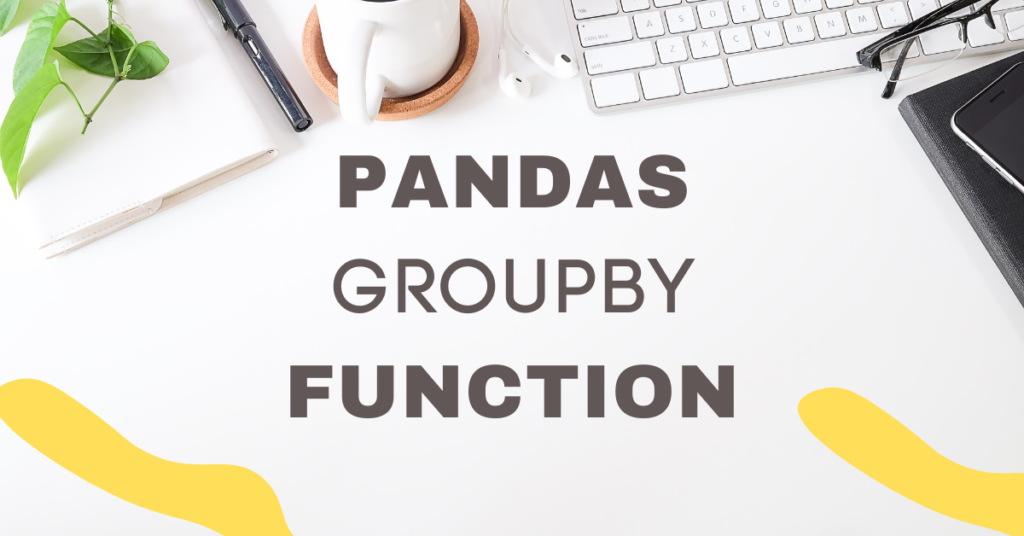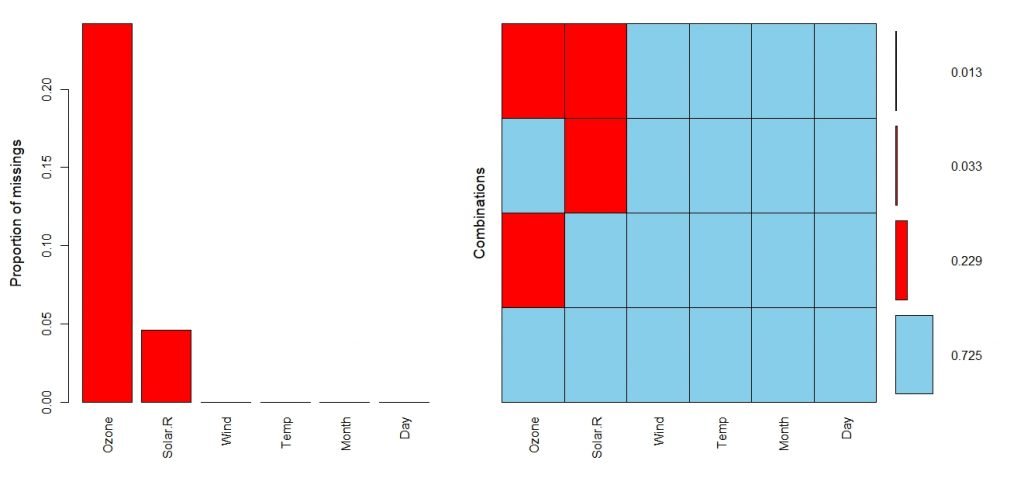Introduction
Understanding the ‘groupby‘ Function
The ‘groupby’ function in Pandas is used to split data into groups based on specified criteria. It follows a split-apply-combine approach, where the data is first split into groups, then a function is applied to each group, and finally, the results are combined into a new data structure. This function allows us to perform operations on subsets of data based on common characteristics, such as categorical variables or specific column values.
Syntax and Parameters
grouped = dataframe.groupby(by=grouping_columns)Here, dataframe refers to the Pandas DataFrame that we want to group, and grouping_columns represents the column(s) based on which the grouping should be performed. The groupby function returns a GroupBy object, which can be further manipulated to obtain the desired results.
The grouping_columns parameter can take various forms, including a single column name, a list of column names, or a combination of column names and arrays. This flexibility allows for complex grouping scenarios.
Applying Aggregations with groupby
One of the primary use cases for the groupby function is performing aggregations on grouped data. After grouping the data, we can apply functions such as sum, mean, count, min, max, and more to obtain summary statistics for each group. Let’s consider an example to illustrate this:
import pandas as pd
# Create a sample DataFrame
data = {
'Category': ['A', 'A', 'B', 'B', 'A'],
'Value': [10, 15, 12, 8, 9]
}
df = pd.DataFrame(data)
# Group the data by the 'Category' column and calculate the sum of 'Value'
grouped = df.groupby('Category')
sum_values = grouped['Value'].sum()
print(sum_values)Output:
Category
A 34
B 20
Name: Value, dtype: int64In the above example, we grouped the data by the ‘Category’ column and calculated the sum of the ‘Value’ column for each category. The result shows the sum values for categories ‘A’ and ‘B’.
Performing Transformations with groupby
Apart from aggregations, the groupby function can also be used to perform transformations on grouped data. Transformations modify the values within each group, allowing for operations such as standardization, normalization, or custom computations. Let’s see an example:
import pandas as pd
# Create a sample DataFrame
data = {
'Category': ['A', 'A', 'B', 'B', 'A'],
'Value': [10, 15, 12, 8, 9]
}
df = pd.DataFrame(data)
# Group the data by the 'Category' column and calculate the mean of 'Value' within each group
grouped = df.groupby('Category')
mean_values = grouped['Value'].transform('mean')
df['MeanValue'] = mean_values
print(df)Output:
Category Value MeanValue
0 A 10 11.0
1 A 15 11.0
2 B 12 10.0
3 B 8 10.0
4 A 9 11.0In this example, we grouped the data by the ‘Category’ column and calculated the mean of the ‘Value’ column for each group. Then, we used the transform function to assign the mean value to each corresponding row within the group. The resulting DataFrame now includes a new column, ‘MeanValue’, containing the mean value for each group.
Filtering Data
The groupby function can also be used to filter data based on specific conditions within each group. This allows us to extract subsets of data that satisfy certain criteria. Let’s consider an example:
import pandas as pd
# Create a sample DataFrame
data = {
'Category': ['A', 'A', 'B', 'B', 'A'],
'Value': [10, 15, 12, 8, 9]
}
df = pd.DataFrame(data)
# Filter the data to keep only groups with a sum of 'Value' greater than 20
grouped = df.groupby('Category')
filtered_data = grouped.filter(lambda x: x['Value'].sum() > 20)
print(filtered_data)Output:
Category Value
0 A 10
1 A 15
4 A 9In this example, we grouped the data by the ‘Category’ column and filtered out groups where the sum of the ‘Value’ column was not greater than 20. The resulting DataFrame includes only the rows belonging to the ‘A’ category, as it is the only group that satisfies the filtering condition.
Conclusion
The groupby function in Pandas is a powerful tool for grouping and analyzing data based on specific criteria. It allows us to perform aggregations, transformations, and filtering operations on subsets of data, providing valuable insights for data analysis and manipulation tasks. By understanding the syntax and parameters of the groupby function, as well as its various applications, you can leverage its capabilities to efficiently work with data in Python using the Pandas library.